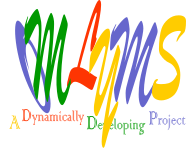Web Hosting
Essential Tips for Optimizing Your Website Speed and Security
In today’s digital age, having a fast and secure website is crucial for the success of your online presence. Whether you’re running an e-commerce store, a blog, or a corporate site, ensuring that your website performs optimally can lead to better user experiences, higher search engine rankings, and increased conversions. Here are some essential tips to help you optimize your website speed and security.
Optimizing Website Speed
- Optimize Images
- Large images can significantly slow down your website. Use tools like TinyPNG or JPEG Optimizer to compress images without losing quality. Additionally, consider using modern image formats like WebP for better compression.
- Enable Browser Caching
- Browser caching allows static files (such as images, CSS, and JavaScript) to be stored in the user’s browser, reducing the need to reload these resources on subsequent visits. You can enable caching through your website’s .htaccess file or using a caching plugin if you’re on a CMS like WordPress.
- Minimize HTTP Requests
- Each element on your page (images, scripts, stylesheets) requires an HTTP request. Reduce the number of requests by combining CSS and JavaScript files, using CSS sprites for images, and minimizing the use of external resources.
- Use a Content Delivery Network (CDN)
- A CDN stores copies of your website on servers around the world, ensuring faster load times for visitors regardless of their geographic location. Popular CDN providers include Cloudflare, Amazon CloudFront, and Akamai.
- Optimize Your Code
- Clean, efficient code can make a big difference in website performance. Minify CSS, JavaScript, and HTML files to remove unnecessary characters and spaces. Tools like UglifyJS and CSSNano can help with this process.
Enhancing Website Security
- Use HTTPS
- Secure your website with HTTPS by obtaining an SSL certificate. This encrypts data exchanged between your site and its visitors, protecting sensitive information. Most hosting providers offer free SSL certificates through Let’s Encrypt. At omlyms.com, we automatically renew our client’s SSL certificates every month to ensure continuous protection.
- Keep Software Up to Date
- Regularly update your CMS, plugins, themes, and other software components to protect against security vulnerabilities. Most updates include patches for known security issues. For example, at omlyms.com, we perform daily updates of our entire infrastructure and run daily updates on our clients’ websites to ensure they are always protected against the latest threats.
- Implement Strong Password Policies
- Ensure that all users, especially administrators, use strong, unique passwords. Encourage the use of password managers and enable two-factor authentication (2FA) for an extra layer of security.
- Regular Backups
- Regularly back up your website to ensure you can quickly restore it in case of a security breach. Use automated backup solutions that store backups offsite.
- Use Security Plugins
- If you’re using a CMS like WordPress, install security plugins such as Wordfence, Sucuri, or iThemes Security to monitor and protect your site against threats.
Conclusion
By optimizing your website speed and security, you not only enhance the user experience but also protect your online assets from potential threats. Implement these tips to ensure your website runs smoothly and securely, providing a solid foundation for your online success.