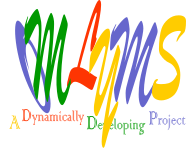Uncategorized
How to Migrate Your Website to a New Host Seamlessly
Migrating your website to a new host can seem like a daunting task, but with the right plan and tools, it can be a smooth process. Here’s a step-by-step guide to help you migrate your website seamlessly and avoid common pitfalls.
Introduction
Migrating a website involves transferring all your site’s files, databases, and configurations to a new hosting provider. This process, if not done correctly, can lead to downtime, data loss, and other issues. Here’s how you can migrate your website smoothly, with insights into potential challenges and how OMLYMS’s migration services can ensure a seamless transition.
Steps to Migrate Your Website
1. Choose Your New Hosting Provider
Before you begin the migration, ensure your new hosting provider meets your website’s needs. Consider factors such as performance, security, support, and scalability.
Key Considerations:
- Performance: Look for hosting with high uptime and fast loading speeds.
- Security: Ensure the provider offers robust security measures.
- Support: 24/7 customer support is crucial during the migration process.
2. Backup Your Website
Creating a full backup of your website is essential to prevent data loss. This includes your website files, databases, and configurations.
Backup Tools:
- Plugins: Use plugins like UpdraftPlus or BackupBuddy for WordPress sites.
- Manual Backup: Download your files via FTP and export your databases via phpMyAdmin.
3. Export Your Database
Export your website’s database from your current hosting provider. This step is crucial for websites using CMS platforms like WordPress or Joomla.
Export Steps:
- Access your hosting control panel.
- Navigate to phpMyAdmin.
- Select your database and click on “Export.”
4. Transfer Your Files
Transfer your website files to the new host using FTP or a file manager. Ensure all files, including hidden ones like .htaccess, are transferred.
FTP Tools:
- FileZilla: A popular FTP client for transferring files.
- Cyberduck: Another reliable FTP solution.
5. Import Your Database
Import the previously exported database to your new hosting provider.
Import Steps:
- Access the new host’s control panel.
- Navigate to phpMyAdmin.
- Create a new database and import the SQL file.
6. Update Configuration Files
Update your website’s configuration files to reflect the new database settings.
Configuration Updates:
- WordPress: Edit the wp-config.php file with the new database credentials.
- Joomla: Update the configuration.php file.
7. Test Your Website
Before making your site live, thoroughly test it in a staging environment. Check for broken links, missing files, and functionality issues.
Testing Checklist:
- Ensure all pages load correctly.
- Test forms and interactive elements.
- Verify database connections.
8. Update DNS Settings
Finally, update your domain’s DNS settings to point to the new host. This step may take up to 48 hours to propagate.
DNS Update Steps:
- Log in to your domain registrar’s control panel.
- Update the nameservers to those provided by your new host.
Potential Pitfalls and How to Avoid Them
Common Challenges:
- Downtime: Plan the migration during low traffic periods to minimize impact.
- Data Loss: Always create a full backup before starting the migration.
- Configuration Issues: Double-check all configuration files for accuracy.
How OMLYMS Ensures a Smooth Transition
OMLYMS offers comprehensive migration services to ensure your website moves smoothly to our hosting platform. Here’s how we help:
1. Expert Support Our team of experts handles the entire migration process, from planning to execution, ensuring minimal downtime and no data loss.
2. Comprehensive Backups We create full backups of your website before starting the migration to safeguard your data.
3. Detailed Testing Post-migration, we conduct thorough testing to ensure everything works perfectly before making your site live.
4. Seamless DNS Update We guide you through the DNS update process to ensure a smooth transition with minimal impact on your visitors.
Migrating your website to a new host can be straightforward with the right plan and support. By following these steps and leveraging OMLYMS’s professional migration services, you can ensure a seamless transition, minimizing downtime and maintaining the integrity of your website.
Ready to migrate your website? Visit contact us to learn more about our migration services and how we can help you make a smooth transition to a better hosting experience. Secure, fast, and reliable hosting awaits you at OMLYMS!